Share this
Honeycomb features: Ownership account
by Omnidots on Feb 23, 2024 12:08:01 PM
Enabling our customers to work as independently as possible is our priority. To this end, we've developed various tools and features that empower users to manage almost everything themselves. The ownership account is one such feature.
The ownership account is automatically created for every customer who purchases a SWARM device directly from Omnidots. This account is directly linked to the billing address that Omnidots has on file. The credentials are always structured according to the following rules:
Username: auto_created_(invoicing email address)
Email address: (invoicing email address)
This means that hypothetically, if Omnidots were to buy SWARMS and use info@omnidots.com as their billing address, the credentials would be:
Username: auto_created_info@omnidots.com
Email address: info@omnidots.com
The password is never visible for us at Omnidots due to privacy reasons. If you have issues with setting up a password, you can always use the ‘’Forgot password’’ method to set up your password.
Furthermore, this account will be ready the day after your first SWARM device has been shipped after it has been purchased. That means the account is there in almost all situations when the SWARM arrives at your doorstep.
Managing subscriptions and SWARM info
Once you are in the ownership account, you can manage your own subscriptions. Once you are logged in to your ownership account, navigate to ''Account'' in the top drop-down menu. By hovering over here, one of the options should be ''Subscription''.
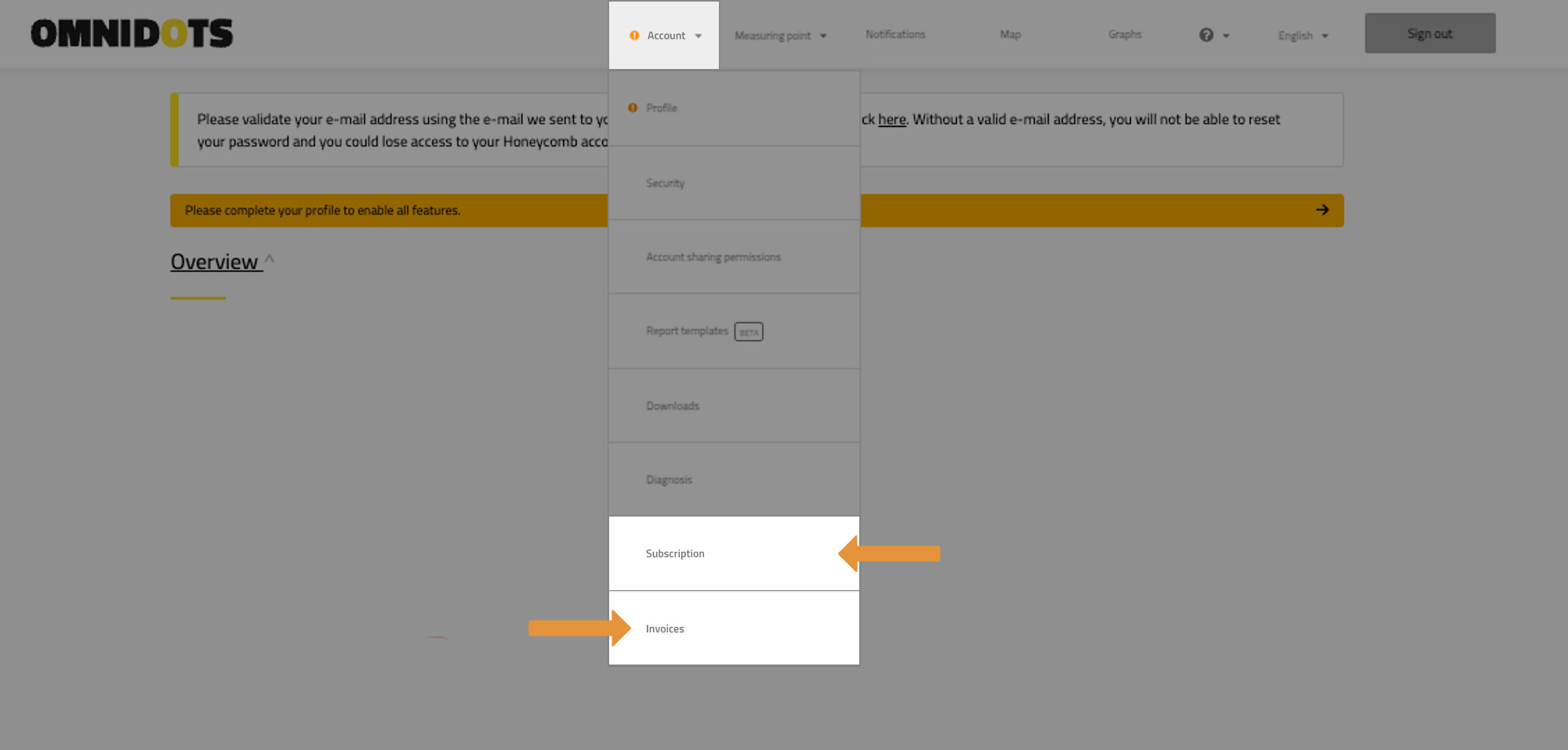 Figure 1.1
Figure 1.1
This menu features three yellow buttons for managing subscriptions. You can use them to activate and cancel subscriptions, making the process easy and efficient. Additionally, you can export a CSV document containing vital information about your devices. By hovering over the gear icon under 'options', you can also locate and export the calibration certificate.
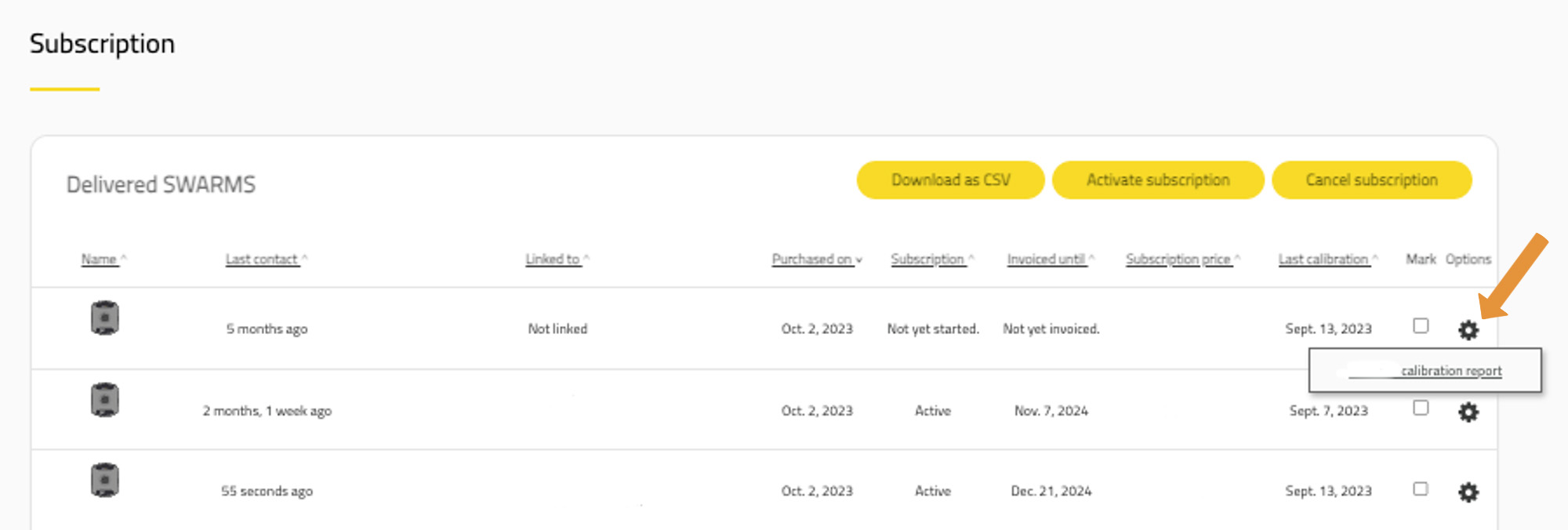
Figure 1.2
Invoice overview
Another option in the dropdown menu shown in Figure 1.1 is "Invoices". By selecting this, you can view all subscription-related invoices you've received. This feature is useful for administrative tasks, providing immediate access to all invoices without the need to search through your e-mail history.
Please note: Only invoices regarding subscriptions are visible in this overview.
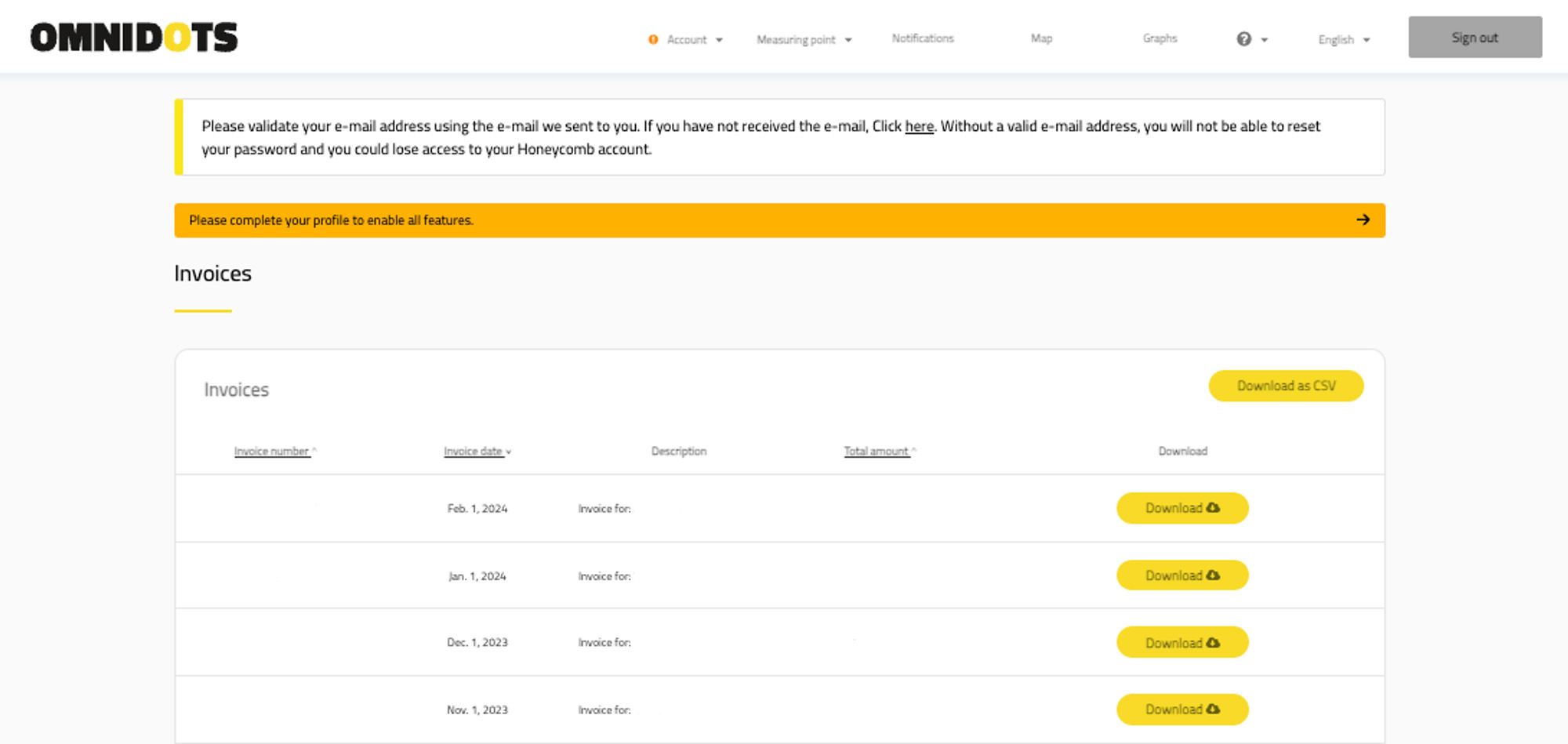
Figure 1.3
The ownership account offers numerous benefits and saves you significant time. It enables you to manage all activities, such as activating or canceling a subscription. 
Nevertheless, if you encounter any problems, have questions, or wish to provide feedback, please don't hesitate to contact us at. We're always ready to help.
Share this
- November 2025 (1)
- October 2025 (2)
- September 2025 (7)
- August 2025 (1)
- June 2025 (1)
- April 2025 (1)
- November 2024 (1)
- September 2024 (1)
- August 2024 (2)
- June 2024 (1)
- March 2024 (1)
- February 2024 (1)
- September 2023 (1)
- August 2023 (1)
- June 2023 (1)
- May 2023 (2)
- March 2023 (1)
- September 2022 (2)
- July 2022 (3)
- June 2022 (3)
- May 2022 (1)
- March 2022 (1)
- February 2022 (1)
- November 2021 (1)
- October 2021 (2)
- September 2021 (1)
- June 2021 (4)
- May 2021 (1)
- April 2021 (3)
- March 2021 (3)
- January 2021 (4)
- September 2020 (3)
- August 2020 (1)
- July 2020 (2)
- June 2020 (3)
- May 2020 (1)
- April 2020 (1)
- March 2020 (2)
- February 2020 (1)
- December 2019 (1)
- August 2019 (1)
- June 2019 (1)
- May 2019 (2)
- March 2019 (5)
- February 2019 (1)
- January 2019 (1)
- December 2018 (2)
- November 2018 (1)
- September 2018 (1)
- August 2018 (1)
- July 2018 (1)
- May 2018 (3)